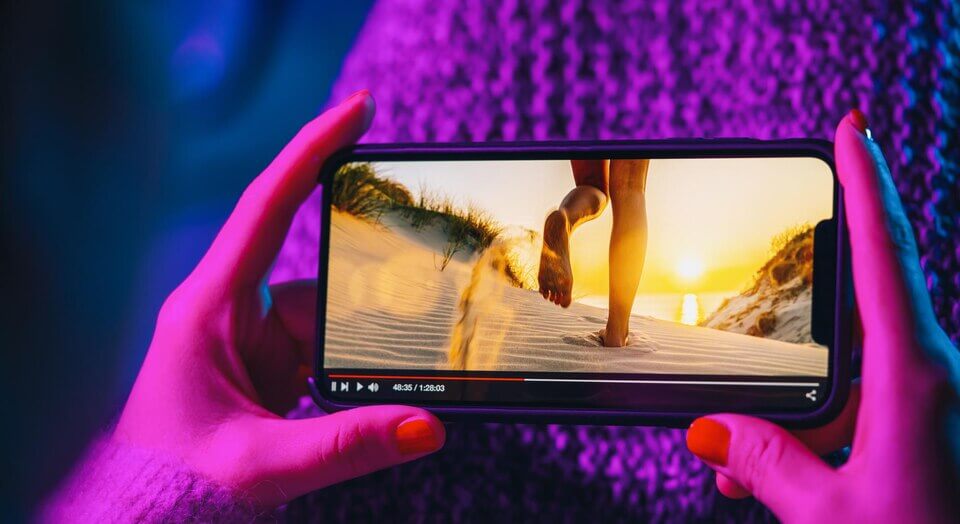
Introduction
LinkedIn has emerged as a robust platform where professionals can connect, exchange knowledge, and promote their personal brands. Videos stand out among the various forms of captivating content available on LinkedIn. They have become an essential part of the LinkedIn experience, ranging from insightful interviews to informative presentations. However, there is a growing need to download these valuable videos for offline viewing or sharing purposes. This article introduces viddo.online an efficient and free LinkedIn Video Downloader specifically designed for LinkedIn content.
The Rise of LinkedIn Videos and the Need for a Downloader
LinkedIn has experienced a remarkable increase in video content over the past few years. With videos generating higher engagement rates and captivating audiences, professionals and businesses have recognized their potential for personal branding and business growth. However, the lack of a native video download feature on LinkedIn has posed challenges for users in conveniently saving and accessing videos. That’s where viddo.online steps in to provide a solution.
Introducing viddo.online: Your Hassle-Free LinkedIn Video Downloader
Viddo.online simplifies the downloading of LinkedIn videos, making it user-friendly and hassle-free. Its intuitive interface and efficient functionality allow users to download videos without the need for complex installations. Save webinars, motivational talks, or product demos effortlessly with viddo.online’s seamless solution, enabling offline access to these valuable resources.
How viddo.online Works: A Step-by-Step Guide
Step 1: Select the Video You Require to Download
To begin the process of downloading a LinkedIn video, identify the specific video you want to save. It could be a video shared by one of your connections or a post from a company page. Rest assured, viddo.online supports various video formats available on LinkedIn.
Step 2: Copy the Video Link on LinkedIn
Once you have located the desired video, copy its unique URL. Then, click on the video, carefully select the URL, and copy it to your clipboard.
Step 3: Paste the Link into viddo.online
Afterward, the user should proceed to viddo.online LinkedIn Video Downloader and then insert the copied link into the designated file. Subsequently, the tool’s advanced algorithm will process the provided link and make necessary preparations for initiating a download.
Step 4: Initiating the Download Process with a Click
After successfully pasting the link, one should proceed to click on the “Download” button. The website viddo.online will quickly analyze the given link and offer various download options, including preferred video quality and resolution.
Advantages of Using viddo.online for LinkedIn Video Downloads
1. Lightning-Fast and User-Friendly Interface
viddo.online takes pride in its exceptional speed and user-friendly interface. This powerful tool ensures a seamless and efficient process for downloading LinkedIn videos, saving you valuable time.
2. No Installation Hassles
Viddo.online sets itself apart from other video downloads by removing the requirement for software installations or browser extensions. This online platform offers a seamless experience, eliminating any need for additional add-ons.
3. Device and Platform Compatibility
Viddo.online is specially designed to cater to the needs of users across various devices and platforms. Whether it’s a desktop, laptop, tablet, or smartphone, this platform ensures seamless accessibility and download options for LinkedIn videos. Users can effortlessly enjoy the convenience of accessing their preferred devices
4. Flexible Video Quality and Resolution Options
Viddo.online offers a range of video quality and resolution options to cater to the diverse preferences of its users. This ensures that downloaded videos maintain their clarity and visual appeal following individual choices.
Is viddo.online completely free to use?
viddo.online is a free video downloader for LinkedIn content. It offers all its features to users without any charges or subscription fees. The platform aims to assist professionals in downloading and saving LinkedIn videos effortlessly and without financial obligations. Whether you seek an inspiring keynote speech, a product demonstration, or an insightful industry talk, viddo.online provides convenient access to these videos at zero cost.
Are there any limitations on the number of downloads per user?
Viddo.online does not limit the number of downloads per user. Users are free to utilize the tool as frequently as they desire to download LinkedIn videos, whether their requirement is multiple videos for a project or curating an informative content collection. Viddo.online is designed to accommodate all downloading needs without any restrictions, providing uninterrupted access and saving capabilities for an extensive range of LinkedIn videos.
Can viddo.online download private LinkedIn videos?
Viddo.online is a platform specifically designed to facilitate the downloading of public LinkedIn videos. It’s important to note that private videos with restricted access cannot be downloaded using viddo.online. These private videos are only accessible by select viewers, and as such, viddo.online lacks the capability to access them. Nevertheless, you can still leverage viddo.online to easily download any publicly shared videos on LinkedIn. This allows you to enjoy offline access to valuable content shared by professionals and thought leaders.
Is there any risk of malware or viruses while using viddo.online?
Viddo.online ensures the safety and privacy of its users. With robust security measures in place and regular checks for malware or viruses, the platform remains free from malicious elements. Professionals can confidently download LinkedIn videos without compromising their device’s security. The dedication of viddo.online to providing a secure and risk-free environment makes it a trusted choice for accessing and saving LinkedIn video content.
Does viddo.online store any downloaded videos or user data?
Viddo.online, a privacy-focused tool, acts as an intermediary platform without storing downloaded videos or user data on its servers. Its purpose is to facilitate seamless downloading while prioritizing confidentiality and personal use. Once the video file is downloaded, it is directly transferred to the user’s device without any trace of the download remaining on viddo.online. By adhering to this approach, your LinkedIn video downloader are ensured to remain confidential and exclusively for personal usage.
Can viddo.online download videos from other platforms like YouTube?
Viddo.online is specifically designed for downloading LinkedIn videos. Its functionality is optimized for LinkedIn content, allowing users to easily access and save videos shared on the platform. Currently, it does not support video downloads from other platforms like YouTube. However, the development team may consider expanding its capabilities in the future. For now, you can enjoy the benefits of viddo.online exclusively for LinkedIn videos and take advantage of its efficient download process tailored for this professional networking platform.
Does viddo.online support video downloads in different formats?
Viddo.online is a versatile platform that supports a wide range of video formats, catering to the diverse requirements of its users. When initiating the download process, viddo.online offers multiple video quality and resolution options, ensuring a personalized experience. Users have the freedom to select the format that best aligns with their preferences and requirements. Whether it’s for professional presentations needing high-definition quality or offline viewing requiring standard formats, viddo.online’s flexibility guarantees the availability of LinkedIn videos in the most suitable format for any purpose.
Conclusion
viddo.online provides LinkedIn users with a seamless and efficient solution for downloading valuable video content. Its user-friendly interface, fast processing, and compatibility with multiple devices make it the preferred tool for accessing and sharing LinkedIn videos effortlessly. Elevate your professional journey on LinkedIn by enhancing your experience with viddo.online. Download videos confidently and fully immerse yourself in LinkedIn’s engaging video landscape.
